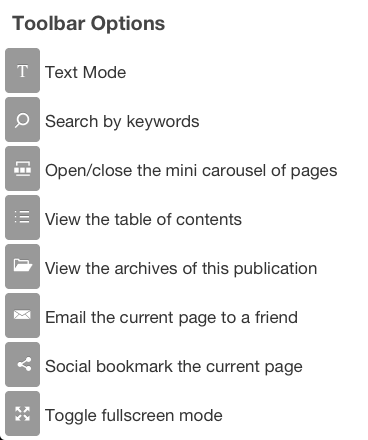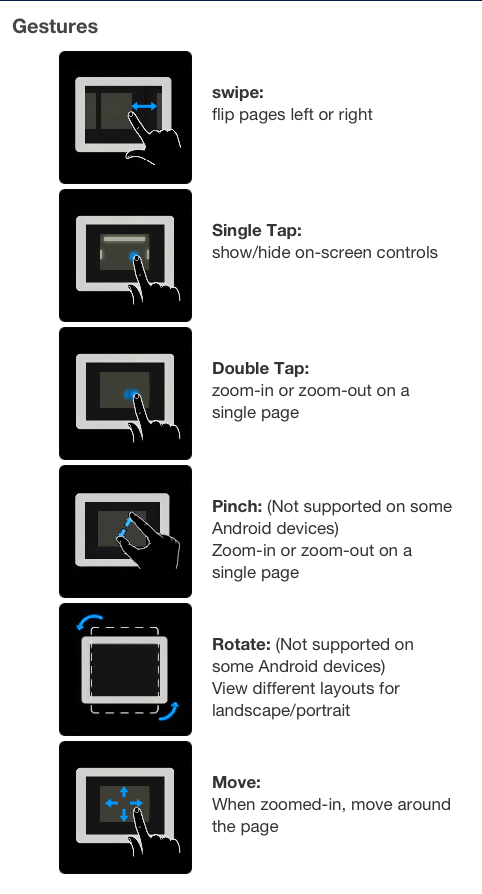The digital editions are specially-formatted for viewing on your computer or tablet screen, and may also be viewed on a smart phone. Here are some tips for getting the most out of the online version:

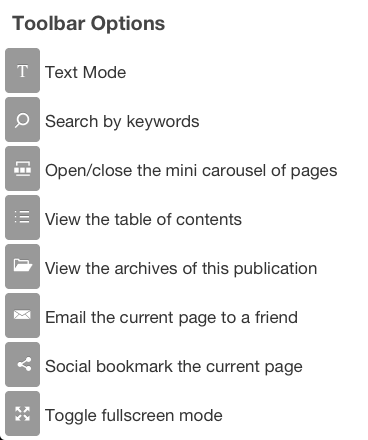
NEED HELP LOGGING IN ?
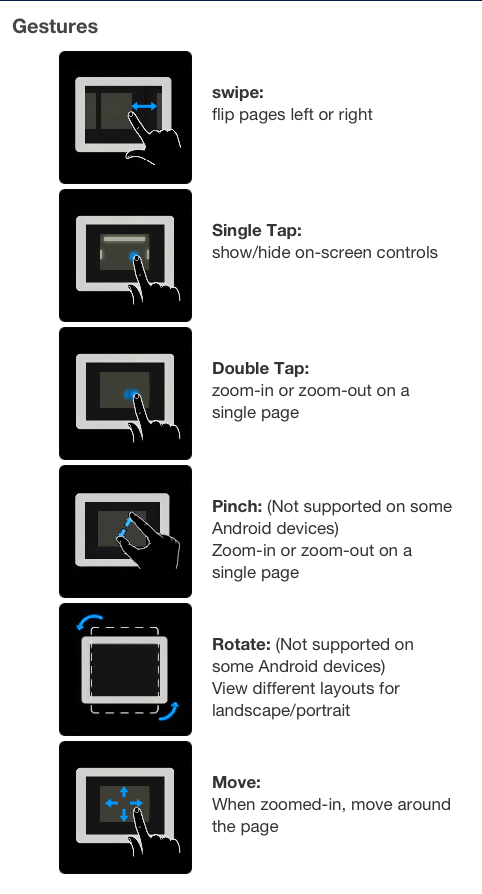
The digital editions are specially-formatted for viewing on your computer or tablet screen, and may also be viewed on a smart phone. Here are some tips for getting the most out of the online version: